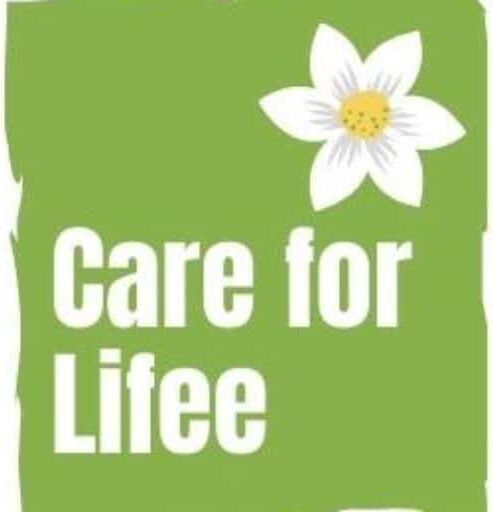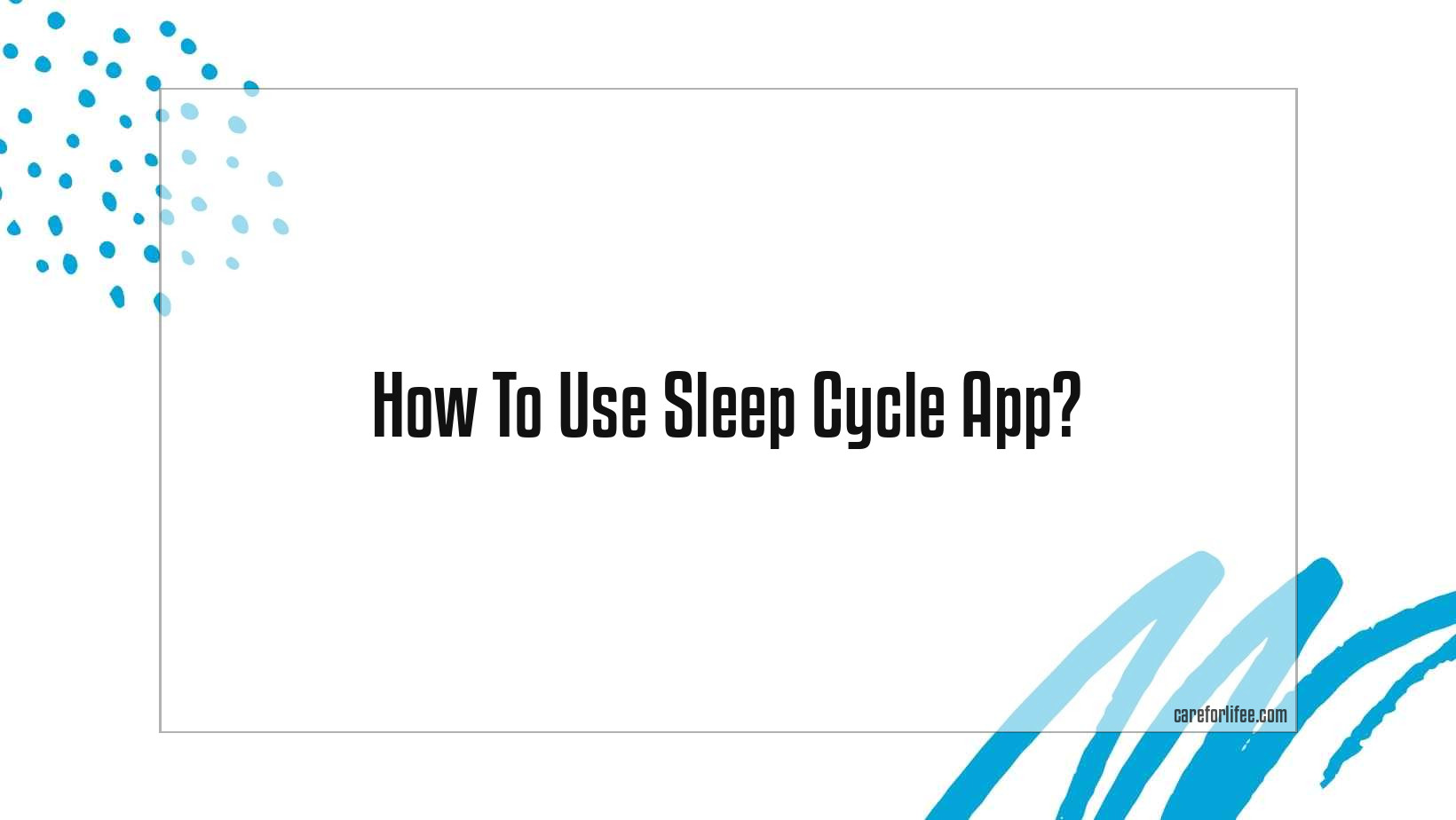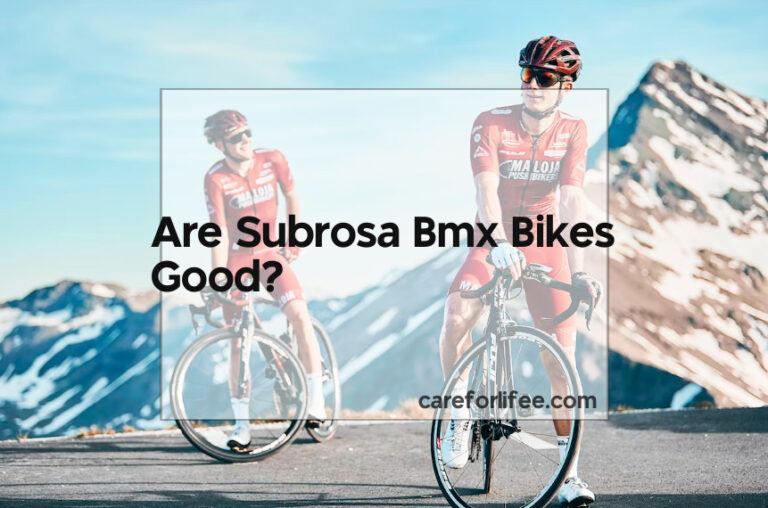How To Use Sleep Cycle App
If you’re like most people, you probably use your smartphone as your alarm clock. But did you know that there’s an app that can track your sleep cycles and help you wake up feeling rested?
The Sleep Cycle app is available for both iPhone and Android devices, and it’s pretty simple to use. Just set the app to track your sleep, and it will do the rest.
The app uses an algorithm to track your sleep cycles, and it will wake you up during your lightest sleep phase. That way, you’ll wake up feeling refreshed and ready to start your day.
There are a few things you can do to get the most out of the Sleep Cycle app. First, make sure that you set the app to track your sleep for the entire night. You can do this by setting the “start tracking” time to be an hour or so before you go to bed.
Second, try to keep your phone close to your bed so that the app can more accurately track your sleep patterns. And finally, if you have trouble falling asleep, try using the app’s “relax” feature. This plays soothing sounds that can help you drift off to sleep.
With the Sleep Cycle app, you can say goodbye to groggy mornings. Give it a try tonight and see for yourself!
How Does The Sleep Cycle App Work?
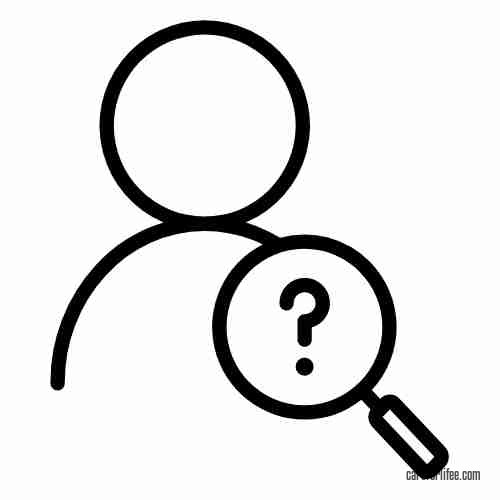
How Does the Sleep Cycle App Work?
We all know how important a good night’s sleep is, but sometimes it’s hard to get the recommended seven to eight hours. The Sleep Cycle app is designed to help you track your sleep and wake you up during your lightest sleep phase, also known as your “window of opportunity.”
Here’s how it works:
First, you set your alarm for the time you want to wake up. Then, you place your phone on your nightstand or under your pillow before you go to sleep. The app uses your phone’s accelerometer to track your movements as you sleep.
The app tracks your sleep in 90-minute cycles and uses an algorithm to determine when you’re in a light sleep phase. Approximately 30 minutes before your alarm is set to go off, the app will wake you up.
You can also set the app to “snooze” if you want to sleep for a few extra minutes. The app will continue to track your sleep cycles and snooze you at the next lightest sleep phase.
The app also includes a “sleep notes” feature, where you can track how well you slept and what may have affected your sleep quality. This can be helpful in identifying patterns and figuring out what works best for you.
There are a few things to keep in mind when using the Sleep Cycle app. First, the app only works if you place your phone on your nightstand or under your pillow. Second, the app may not be accurate if you have a sleep disorder or don’t sleep in a typical pattern. Finally, the app doesn’t replace professional medical advice. If you’re concerned about your sleep, talk to your doctor.
Overall, the Sleep Cycle app is a helpful tool for tracking your sleep and improving your sleep quality. Give it a try and see if it works for you!
How Do You Set Up The Sleep Cycle App?
There are many apps out there that can help us get a good night’s sleep, but the Sleep Cycle app is one of the most popular. Here’s how to set it up:
1. Download the Sleep Cycle app from the App Store or Google Play.
2. Open the app and create an account.
3. Choose your sleep goal.
4. Set up your sleep schedule.
5. Select your bedtime.
6. Choose your wake-up time.
7. Set your alarm.
8. Go to sleep!
The Sleep Cycle app will track your sleep and wake you up at the optimal time.
How Does The Sleep Cycle App Track Your Sleep?
There are a lot of different ways to track your sleep, but one of the most popular (and effective) ways is through the use of a sleep cycle app.
How does the sleep cycle app track your sleep?
The sleep cycle app is designed to track your sleep patterns and provide you with valuable information about your sleep habits. The app uses your phone’s accelerometer to track your movements while you sleep.
The app will then use this information to determine when you are in a deep sleep, a light sleep, or REM sleep. The app will also track how long you sleep for and will provide you with a detailed report of your sleep habits.
The sleep cycle app is a great way to get a better understanding of your sleep patterns and to make sure that you are getting the most out of your sleep. The app can also help you to identify any potential sleep problems that you may have.
If you are looking for a way to track your sleep, then the sleep cycle app is a great option.
How Does The Sleep Cycle App Help You Sleep Better?
If you’re anything like me, you’re probably always on the lookout for ways to improve your sleep. Maybe you’ve tried cutting out caffeine, or working out more, or even taking medication. But have you ever tried using a sleep cycle app?
Sleep cycle apps are designed to track your sleep patterns and help you wake up at the most ideal time. Basically, you set a window of time that you want to wake up, and the app will track your sleep cycles and wake you up when you’re in a light sleep phase.
There are a lot of different sleep cycle apps out there, but I’ve been using Sleep Cycle for a while now and I really like it. Here’s how it works:
1. Set a window of time that you want to wake up. I usually set mine for about an hour.
2. Place your phone on your bed, or close to your bed. The app uses your phone’s accelerometer to track your sleep cycles.
3. Go to sleep!
4. In the morning, the app will wake you up when you’re in a light sleep phase.
I’ve found that using Sleep Cycle has really helped me to wake up feeling more rested. I’m not jolted awake by an alarm, but rather gently awoken by the app. And since I’m not groggy, I can start my day feeling refreshed and ready to go.
If you’re looking for a way to improve your sleep, I would definitely recommend giving a sleep cycle app a try.
What Are The Benefits Of Using The Sleep Cycle App?
If you’re like most people, you probably don’t get enough sleep. You may not even realize how much sleep you need or how important it is for your overall health. Luckily, there’s an app for that.
The sleep cycle app
Is designed to help you get a good night’s sleep by tracking your sleep cycles and wake you up at the most ideal time. But how does it work and what are the benefits?
Here’s a step-by-step guide to using the sleep cycle app:
1. Download the app and create an account.
2. Choose how you want to track your sleep. You can use the app with or without a wearable device.
3. Set your alarm for the time you want to wake up.
4. Place your phone on your bed or under your pillow before you go to sleep.
5. The app will track your sleep cycles and wake you up at the most ideal time.
6. Check your sleep statistics and patterns over time to see how well you’re sleeping.
7. Adjust your sleep habits based on the insights you’ve gleaned from the app.
There are many benefits to using the sleep cycle app, including:
1. Getting a good night’s sleep: The app can help you get the most out of your sleep by waking you up at the ideal time in your sleep cycle.
2. Tracking your sleep: The app tracks your sleep cycles so you can see how well you’re sleeping and identify any patterns.
3. Improving your sleep habits: The app can help you identify any bad sleep habits and make changes to improve your sleep quality.
4. Reducing stress: The app can help you manage stress by tracking your sleep and providing insights into your sleep patterns.
5. Boosting your productivity: The app can help you be more productive by improving your sleep quality and reducing stress.
If you’re looking for a way to get a better night’s sleep, the sleep cycle app is a great option. It’s easy to use and has many benefits that can help you sleep better and be more productive.
If you still have questions about how to use the sleep cycle app, feel free to leave a comment below.